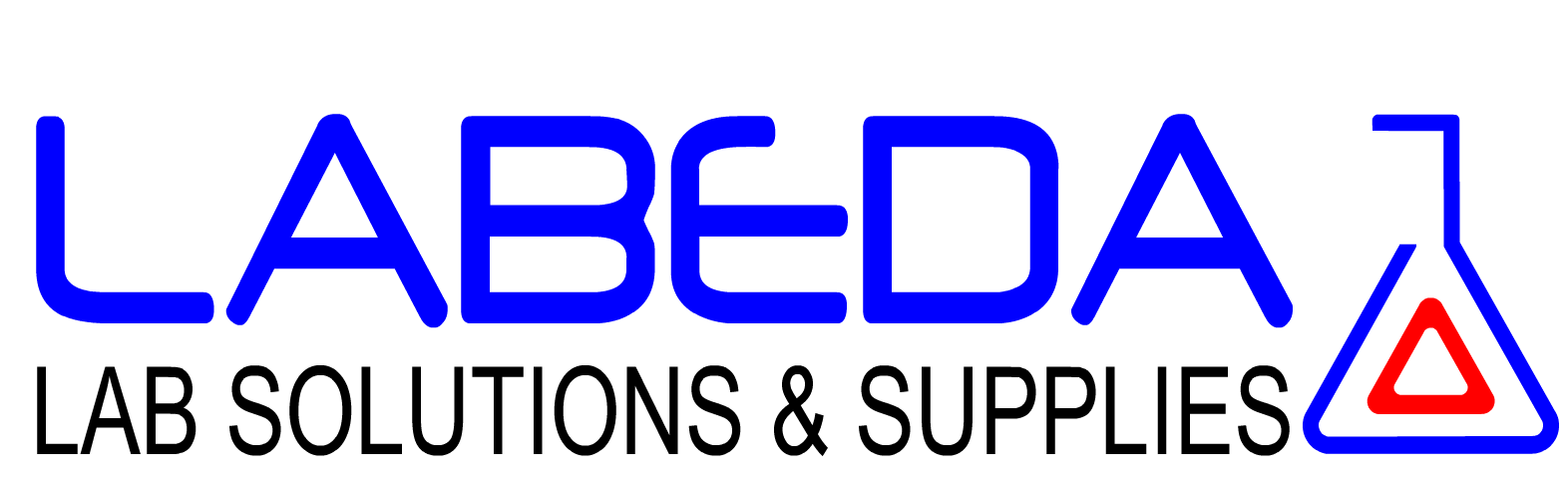FAQ
A) Search by Keywords
They search in our standard keyword register. You can enter up to 3 search terms separated by a space. The search engine logically combines the search terms with 'AND'. If no keyword is found, the
article description is searched automatically.
B) Search by Description
Look in the description of the article. You can enter up to 3 search terms separated by a space. The search engine logically combines the search terms with 'AND'.
C) Search by Article number
Search in the article or catalog number. You can enter either the entire article number or only the beginning of the article number. If the first character of the article number is a *, the item
number is searched for.
Basket functions:
You can place an article directly from a search result into the shopping cart. If you do not find an item, you can also order it as a special item in the shopping basket. We will get in touch with
you if we have any questions about this item. Special items are always added in the shopping cart at the end. They are recorded by us in a separate order.
Personal access code:
Ask for an individual access to our catalog. We will set you up for a short time with a password. You will then have other options for quick search in our catalog.